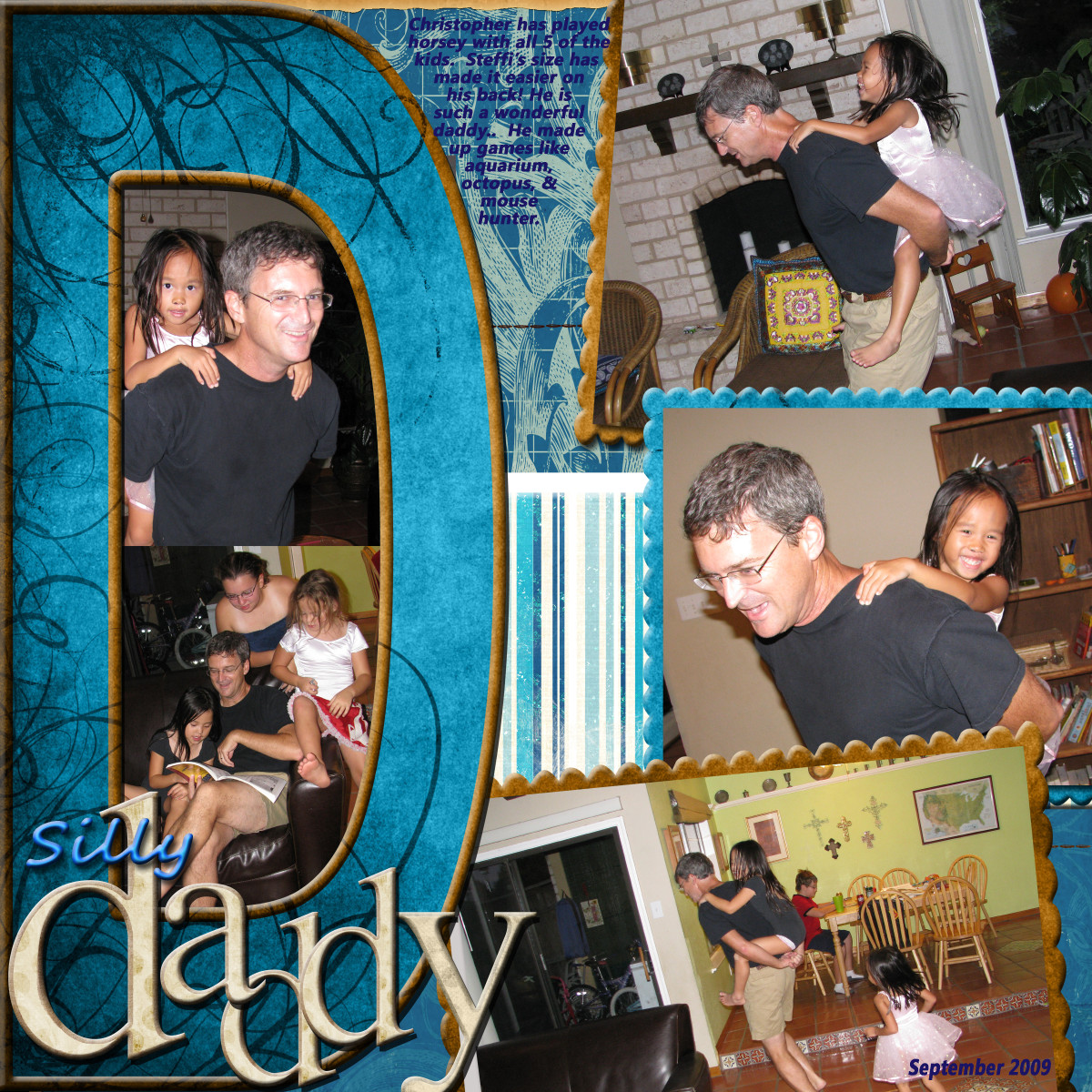The Best Gift Ever: A Personalized Photo Book
The Best Things
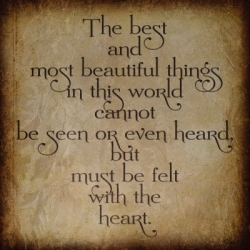
The Best Gift I Ever Received
The best gift I ever received was a personalized book from my mother. She gave it to me on my 21st birthday and it was the most heartwarming present I have ever received. It was a binder filled with a collection of photos, old artwork and poetry from my life. It was a chronicle of my life from birth to age 21 and it was the best gift ever because I know how much love and care that she put into it.
Memories
Memories can be one of the greatest gifts. In the world of consumption that we live in today, it is easy to get swept up in the "I must have the latest and greatest" rat race. Sometimes a simple gift of memories can really bring you back down to earth and remind you of what is really important in this life; Family, Friendship, Love and Caring.
Inspiration- Pass it on
My mother's gift, inspired me to make a photo book for a Christmas Gift. My fiance's sister had gotten married that year and we had taken lots of photos from the Wedding and the Bridal Shower. I collected all the photos and made a Photo Book at shutterfly.com . I then asked all of her aunts and uncles, grandparents and parents to send a poem, or quotes or a note to include in the photo book. The book came out beautifully, and the couple was so happy to have received it.
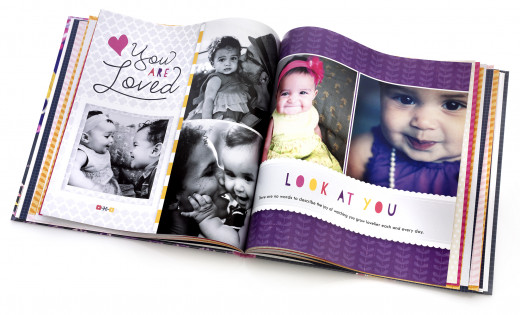
How to create a Personalized Photo Scrapbook
Step One:
Begin collecting any photos, poetry, letters, quotes or works of art that you want to include.
Step Two:
If the pictures are not already on your computer, you will need to scan them, along with any artwork, poetry or letters. If you do not have a scanner at home, you can take your photos to your local copy shop. Any poetry, quotes, or notes that you want to include can be typed right into the photo book, so you only need to scan them if you want them in their original form.
Step Three:
Decide on your theme. Is this a wedding book, a chronicle of a life, a travel book? What do you want to focus on and how do you want the book to flow? You may decide to do the book in chronological order, with pictures from younger to older. You may decide to group together pictures by the people who are in them, or the places they were taken. If you decide all this before you begin, you will save yourself a lot of time not having to rearrange pictures.
Step Four:
Now that you have all of your photo books contents and you have a plan, it is time to upload your images and writings to shutterfly.com and start creating your photo book.
A Digital Photo Scrapbook - A High Tech Version of the Personalized Photo Book
If you are interested in a unique twist to the traditional photo scrapbook, you may enjoy creating a Digital Photo Scrapbook. This is a completely digital version of the Personalized Photo Scrapbook project that utilizes the Digital Photo Frame. Digital Photo Frames can hold Photos, Video and Audio and can be a great gift by themselves. But adding your personalized photo project takes a great gift to the next level.
I highly recommend the Pandigital PAN7000DW 7-Inch Digital Picture Frame for this project. This frame has all of the features you will need to create a great photo project. It allows you to load Photos, Video and Audio, and is remarkably easy to use. I used this photo frame for a gift this year, for a recipient who is not really a computer person.
I like this particular frame, not only because of its great features and affordability, but also because of how easy it is to use. For this particular project, I chose to put my photo scrapbook on to an SD memory card, because I wanted the recipient to be able to view my photo scrapbook, but also to be able to remove it when they chose to.
This particular frame takes 5 different types of memory card and also has 1GB of internal memory, which will hold about 500 pictures or so. It is also very easy to load pictures as well as audio on to it. Once I had all of my content in order on my computer, it took only minutes to get everything transferred over to the memory card and then I just popped it into the frame and I was up and running in just a few clicks of the remote.
The great thing about creating a Digital Photo Scrapbook on a Digital Photo Frame is that you are really giving two gifts at once. You are giving your creative, thoughtful and heartfelt photo collage, but you are also giving a functional photo frame that your recipient can use every day.
How to Create Your Digital Photo Scrapbook
The Best Gift Ever for Birthday, Christmas or any Other Occasion
Step One:
Begin collecting any photos, video clips and audio that you would like to include. I like to record my own personalizes messages to include as audio in my projects. This can be completed a number ways, by using a digital tape recorder, by hooking a microphone up to your computer and using the computers built in software, or by using the recording feature on your cellphone if available. You can also include songs that are in mp3 format to play in the background of your project.
Step Two:
If the pictures are not already on your computer, you will need to download or scan them, along with any artwork, poetry or audio and video files.
Step Three:
Create your Digital Photo Project by arranging all of your content in a folder on your computer. An important note: Digital Photo Frames play pictures in the order they are loaded onto the memory card or device, not by filename. This is very important to remember when creating your photo project.
Step Four:
Once you are satisfied with your picture order and the audio files that you want included, you will want to start with a fresh clean memory card, or connect the photo frame if you are loading your project directly onto the digital photo frame. You will now drag and drop each item in your project onto the memory card or onto the digital photo frame in the order you want them to play. Do not drag multiple items at a time, because the auto copy feature will rearrange your photos to speed up the process.
The last step is to test your photo scrapbook to make sure everything has copied correctly.
© 2011 Lauren W